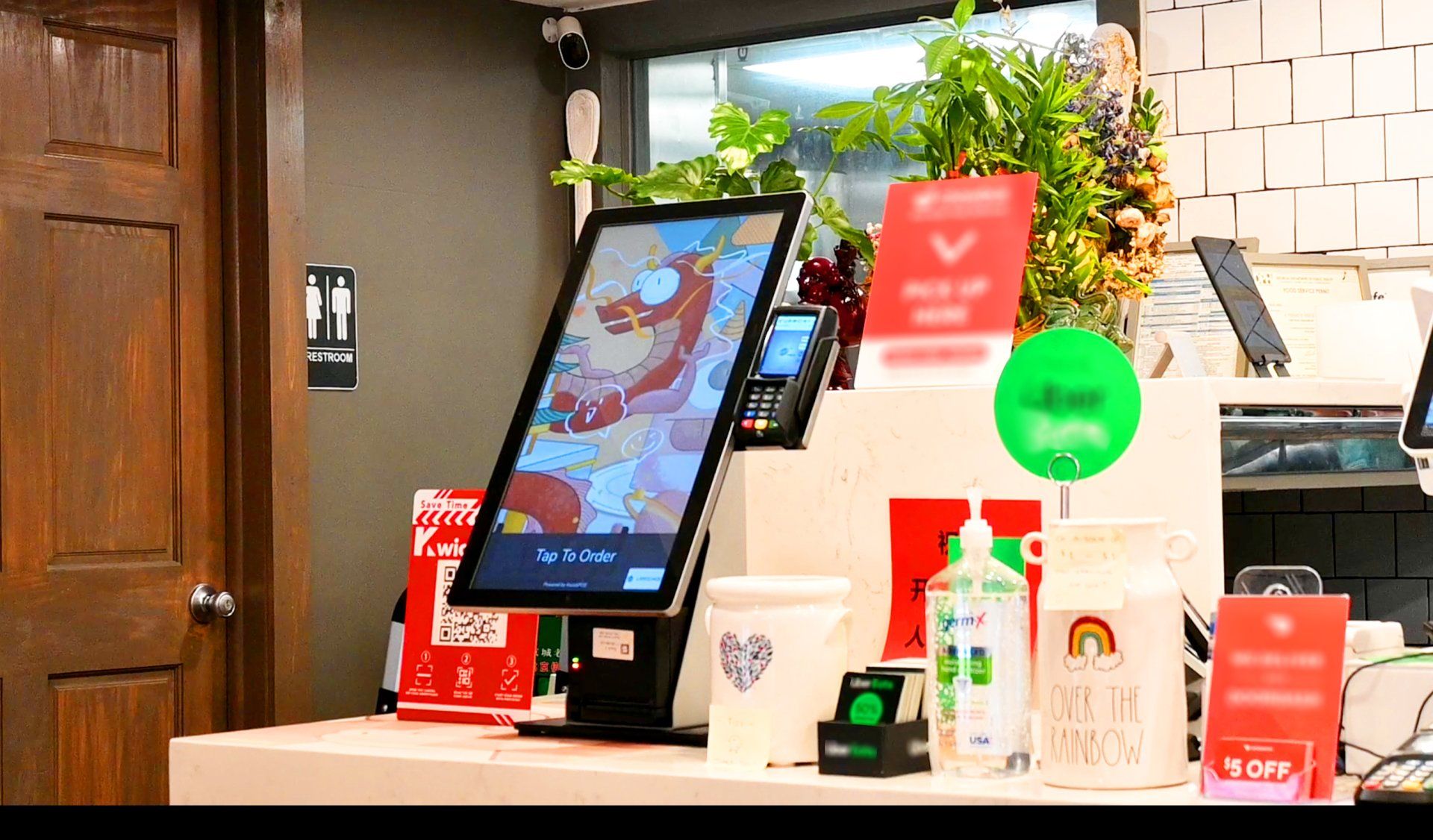3 Essential POS Functions to Streamline your To-Go & Delivery Orders
DISCLAIMER: This content is for informational purposes only and is not intended to be used as legal, accounting, tax, HR or other professional advice. You are responsible for you and your businesses' legal and regulatory compliance. Contact your attorney, accountant, or any other relevant professional for specific advice related to your own needs and circumstances.
"Hi, I would like to place an order to-go..."

With to-go and delivery orders only increasing in popularity, it is important to find ways to optimize efficiency with your takeaway orders. Unfortunately for many restaurants, staff have to manually rewrite tickets, restaurant delivery drivers get confused with addresses, and figuring out delivery routes wastes time and energy. Nevertheless, there are some easy to use (and often underrated) functions available on the KwickPOS System that enables quicker and streamlined to-go and delivery orders.
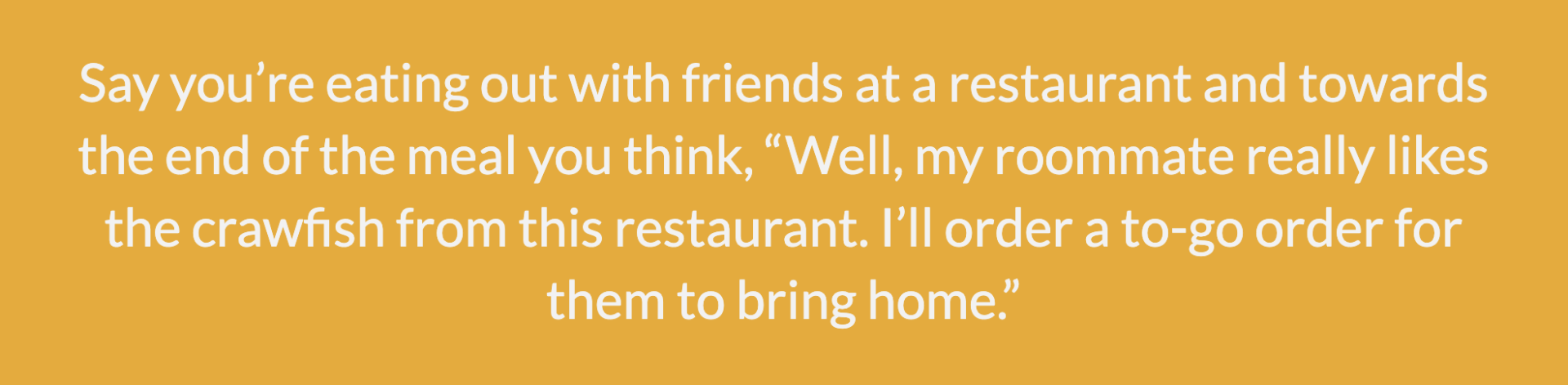
Many restaurants when they have to-go orders tacked onto dine-in orders, front of house staff have to add notes to the ticket or at times create a separate ticket for the to-go order. In addition to easily messing up orders, it takes time to ensure that the POS System and the kitchen staff understand that this is a to-go order for an existing dine-in customer. However, with KwickPOS, you can edit dine-in orders and add on to-go orders at the touch of a button. The system will send a to-go ticket to the kitchen while to-go orders will be integrated into the dine-in order and be printed out on the final receipt. This makes for easy splitting of the checks, less wasted receipt paper, and less chaos in your business.

While there are third-party delivery services that are widely employed by restaurants around the world, there are still a large number of restaurants who employ their own delivery drivers. Perhaps the commission fees are too high, or the amount of loyal phone customers is too high to only rely on third-party services, but no matter the reason, organizing delivery runs can be tough without an easy way to export delivery addresses and data to a driver’s phone.

One amazing function available on the KwickPOS is the ability to compress all of a customer’s information onto a single QR Code. When a customer places a delivery order, staff can choose to add a QR Code onto the ticket via the Map function. The printed receipt will include the customer’s phone number, name, delivery address and any other relevant information next to a QR Code. Once the delivery order is ready, delivery drivers can scan the QR Code on their mobile device and it will jump straight to the delivery address on Google Maps. Delivery drivers will always get the correct address for each delivery order, simplifying the delivery process, especially with multiple deliveries per delivery run.


KwickPOS also helps you spend your time wisely with the Map function’s destination viewer. When you have multiple delivery locations, it could be confusing trying to map out all of the locations you need to go to and figure out what is the most efficient way to get the orders where they need to go. With the Map function, you can see where all delivery addresses are on the map as well as check which orders need to be delivered first. Conveniently enable your staff to route their orders in a way that decreases delivery times for customers and quicken the delivery process to enable more order fulfillment.
To learn more about these 3 essential to-go and delivery functions on your KwickPOS, please few the video below.
Note: The features described in this newsletter are only available in software Version 1100 and above.
By Sasa Liu
Sasa Liu is based in Atlanta, GA and has a background in Motion Graphics. She has been a regular contributor to the ZBS Blog, News and Resource Center since 2022.