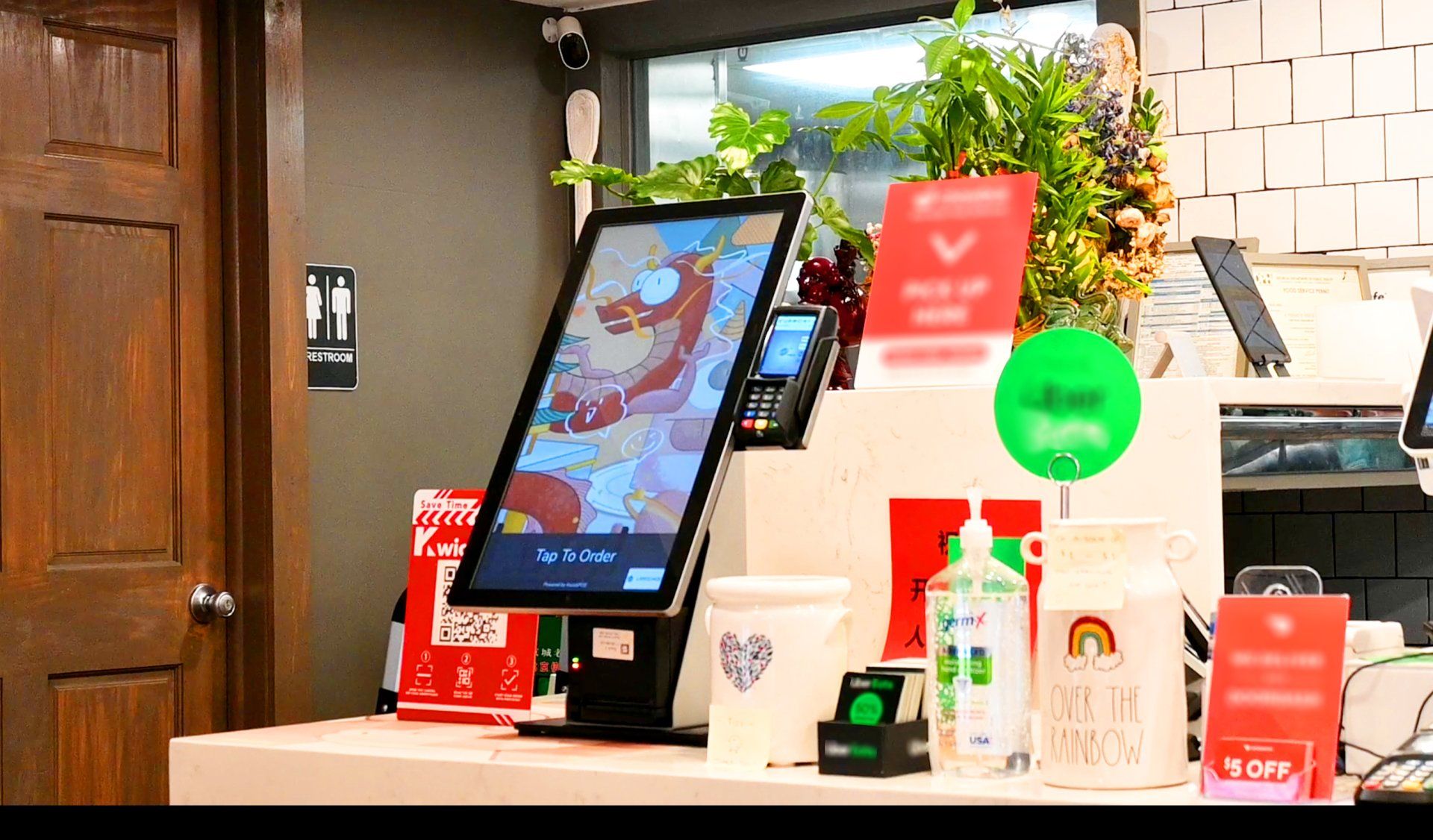How to Choose the Right Point-of-Sale (POS) for Your Restaurant: Cloud-Based or Legacy?
Are you a restaurant owner searching for the perfect Point-of-Sale (POS) system?
Whether you're opening a new restaurant or looking for a cost-effective upgrade, the POS you choose can make or break your business.
The right POS can streamline operations, enhance customer experience, and boost profitability. On the flip side, the wrong one could slow you down and even jeopardize your success.
Choosing the right POS system isn’t a decision to take lightly. Your POS is the heart of your business operations, and it requires careful research to find the system that aligns with your needs. One of the first decisions you’ll face is whether to go with a cloud-based POS or a legacy POS.
Let’s break it down to help you make the best choice for your restaurant.
What is a Point-of-Sale (POS) System?

A Point-of-Sale (POS) system is a combination of hardware and software that manages transactions in your business. It’s more than just a cash register—it calculates prices, accepts payments, generates receipts, and tracks sales, inventory, and customer data.
POS systems are used across industries, but for restaurants, they’re essential for managing everything from orders to customer loyalty programs.
In this guide, we’ll explore the differences between cloud-based and legacy POS systems, their pros and cons, and which might be the best fit for your restaurant—whether you run a quick-service restaurant (QSR), a fast-casual eatery, a full-service establishment, or even a food truck.
What is a Legacy POS?
A legacy POS, also known as a traditional POS, stores data on local servers and operates on a closed internal network. It doesn’t rely on the internet, making it a reliable choice for businesses in areas with poor connectivity.
Pros:
- Stability: Works even during internet outages.
- Customization: Highly customizable to fit your restaurant’s unique needs.
- Data Control: All data is stored locally, giving you full control.
- Lower Long-Term Costs: No recurring subscription fees.
- Hardware Compatibility: Works with a wide range of hardware.
Cons:
- High Upfront Costs: Significant initial investment in hardware and software.
- Maintenance Costs: Ongoing maintenance and potential hardware replacements.
- Limited Remote Access: Management can only be done on-site.
- Manual Updates: Requires manual updates, which can lead to downtime.
- Scalability Limitations: Expanding to new locations can be costly and complex.
What is a Cloud-Based POS?
A cloud-based POS is a web-based software that stores data online, allowing you to manage your restaurant operations from any device with an internet connection. Think of it like Apple’s iCloud, but for your restaurant. It runs on a Software-as-a-Service (SaaS) model, meaning you pay a subscription fee to use it.
With a cloud-based POS, you can update menus, manage inventory, and access sales data remotely—whether you’re at home, on vacation, or managing multiple locations.
Pros:
- Remote Access and Flexibility: Manage your restaurant from anywhere.
- Real-Time Data and Reporting: Make informed decisions with up-to-date sales and inventory data.
- Automatic Updates: No downtime; your system is always up-to-date.
- Enhanced Security: Data encryption and automatic backups keep your information safe.
- Scalability: Easily add new locations or features as your business grows.
- Lower Upfront Costs: Subscription-based pricing means less initial investment.
Cons:
- Dependence on Internet Connectivity: A stable internet connection is a must.
- Ongoing Subscription Costs: Monthly fees can add up over time.
- Data Privacy Concerns: Some owners worry about storing sensitive data online.
- Limited Customization: May not offer as much customization as legacy systems.
Cloud-Based POS vs. Legacy POS: What’s the Difference?
| Feature | Cloud-Based POS | Legacy POS |
|---|---|---|
| Data Storage | Stores data online (in the cloud) | Stores data on local servers |
| Internet Dependency | Requires an internet connection | Operates offline |
| Accessibility | Accessible from anywhere with an internet connection | On-site access only |
| Updates | Automatic updates | Manual updates |
| Scalability | Highly scalable; easy to add new locations or features | Less scalable; requires additional hardware/software for expansion |
| Security | Advanced security features like encryption and automatic backups | Direct control over data, but manual backups required |
How to Choose Between Cloud-Based and Legacy POS for Your Restaurant?
| Factor | Cloud-Based POS | Cloud-Based POS |
|---|---|---|
| Business Type | Ideal for multi-location chains, QSRs, and fast-casual restaurants | Best for single-location or independent restaurants |
| Budget | Lower upfront costs, but ongoing subscription fees | Higher upfront costs, but lower long-term expenses |
| Operational Needs | Remote access, real-time data, and flexibility | Stability, local control, and customization |
| Scalability | Highly scalable; perfect for growing businesses | Less scalable; better for stable, single-location operations |
| Customer Experience | Supports loyalty programs, online ordering, and digital integrations | Tailored for in-house operations and traditional customer service |
Common Restaurant Types Using Each POS
| Cloud-Based POS | Legacy POS |
|---|---|
| Quick-Service Restaurants (QSRs): Fast food chains, food trucks, and smoothie bars benefit from real-time data and multi-location management. | Independent, Single-Location Restaurants: Family-owned diners and local bistros value stability and control. |
| Fast-Casual Restaurants: Chipotle, Panera Bread, and similar chains use cloud-based POS for handling in-person and online orders. | Fine Dining Restaurants: Upscale establishments prefer customization for table management and wine pairing. |
| Multi-Location Chains: Starbucks and Domino’s rely on cloud-based systems for centralized data management. | Rural Eateries: Restaurants in areas with unreliable internet benefit from offline operation. |
| Cafes and Coffee Shops: Perfect for managing loyalty programs and inventory. | |
| Delivery-Focused Restaurants: Seamlessly integrates with third-party delivery platforms. |
Conclusion: Which POS is Right for Your Restaurant?
The choice between a cloud-based and legacy POS system ultimately depends on your restaurant’s unique needs, goals, and budget.
Cloud-based systems offer flexibility, scalability, and remote access, making them ideal for growing businesses.
Legacy systems, on the other hand, provide stability, customization, and control, which may be better suited for single-location or traditional restaurants.
At ZBS POS, we understand that no two restaurants are the same. That’s why we offer both cloud-based and legacy POS systems to meet your specific needs. Whether you’re looking for a system that grows with your business or one that offers unmatched stability, we’ve got you covered.