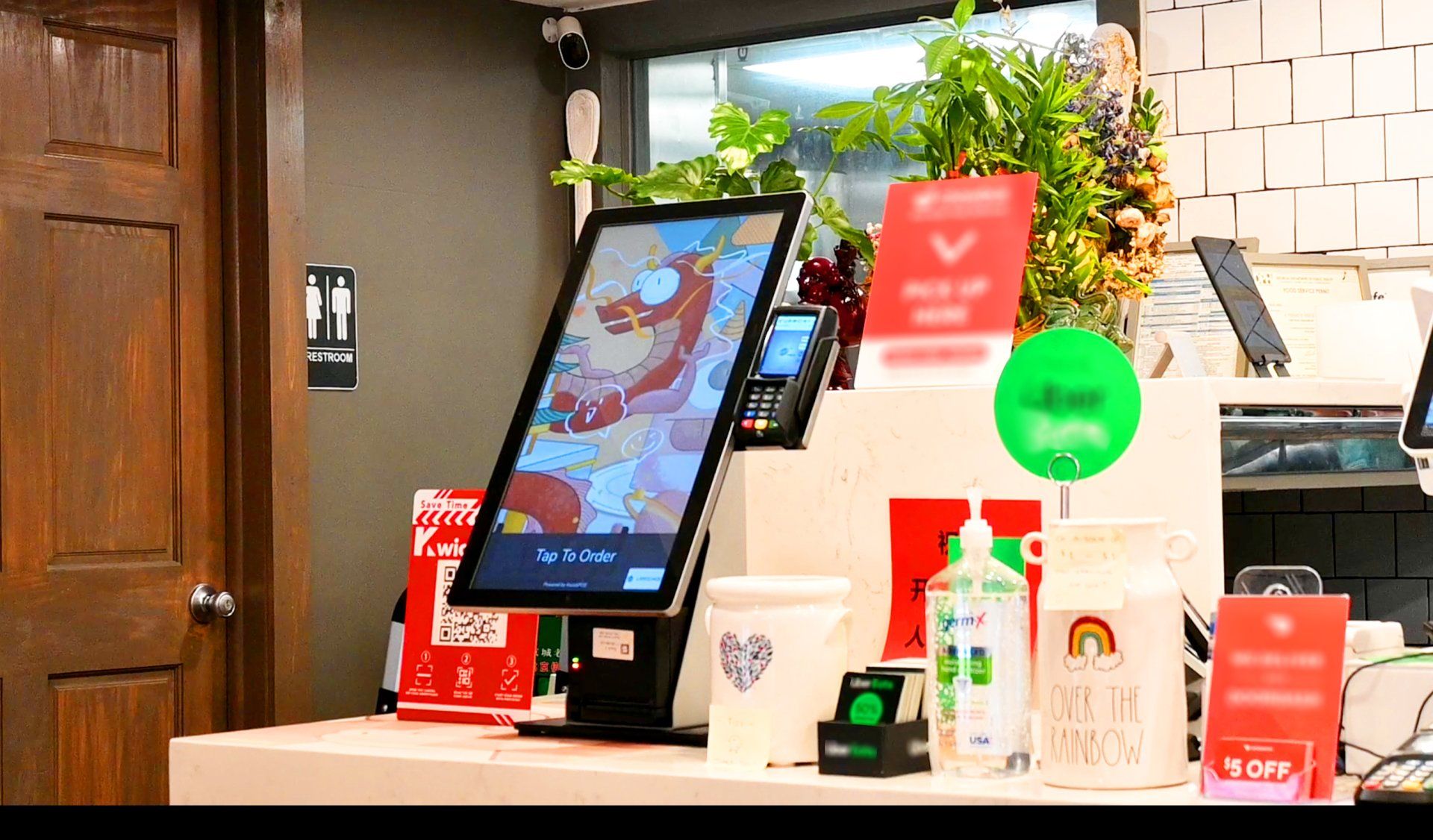How to Manage Food Inventory to Maximize your Restaurant's Profits
DISCLAIMER: This content is for informational purposes only and is not intended to be used as legal, accounting, tax, HR or other professional advice. You are responsible for you and your businesses' legal and regulatory compliance. Contact your attorney, accountant, or any other relevant professional for specific advice related to your own needs and circumstances.

As a restaurant owner or manager, one of the most important aspects of your business is managing your inventory. Proper inventory management can help you maximize profits by minimizing waste, reducing food costs, and ensuring that you always have the ingredients you need on hand to serve your customers.
What is restaurant inventory management?
Restaurant inventory management is the process of tracking and managing the food and beverage items that your restaurant uses. This includes everything from the ingredients you use to make your dishes to the beer and wine that you serve.
The goal of inventory management is to ensure that you always have the right amount of ingredients on hand to meet customer demand, while also minimizing waste and reducing food costs.
Why does restaurant inventory management matter?
There are several reasons why restaurant inventory management matters. First, it can help you reduce food waste, which is not only good for the environment but also good for your bottom line. By minimizing waste, you can reduce your food costs and increase your profits.
Second, proper inventory management can help you maintain consistent menu offerings. If you run out of a key ingredient, you may have to change your menu, 86 the items affected, or substitute a lower-quality ingredient, which can impact the quality of your dishes and the overall customer experience.
Finally, inventory management can help you identify trends in your business. By tracking inventory over time, you can see which items are selling well and which are not, allowing you to make informed decisions about your menu and pricing.

How to manually calculate your restaurant inventory
While many restaurants use inventory software to manage their inventory, it's still important to know how to manually calculate your inventory in case of system malfunctions or other issues.
To manually calculate your inventory, you'll need to follow these steps:
- Take a physical inventory count: This involves physically counting all of the items in your restaurant, from the ingredients in your walk-in cooler to the bottles of wine on your shelves. Your inventory can also include non-edible items such as take out boxes and containers, napkins or single use cutlery. Make sure to record the quantity of each item as you count it.
- Calculate your inventory usage: To calculate your inventory usage, subtract the quantity of each item at the end of the period from the quantity at the beginning of the period. For example, if you had 10 pounds of chicken at the beginning of the period and 8 pounds at the end of the period, your usage would be 2 pounds.
- Calculate your inventory purchases: To calculate your inventory purchases, add up the quantity of each item that you purchased during the predetermined period. Hold on to your invoices from your suppliers and file them either digitally or physically by period for organization purposes.
- Calculate your inventory on hand: To calculate your inventory on hand, subtract your inventory usage from your inventory purchases. For example, if you had 10 pounds of chicken at the beginning of the period, purchased 20 pounds during the period, and used 2 pounds, your inventory on hand would be 28 pounds.
How your inventory software on your POS system can help manage your food inventory
While manual inventory counting can be effective, it can also be time-consuming and prone to errors. That's why many restaurants use inventory software on their POS system to manage their inventory.
POS inventory software can help you streamline your inventory management by automatically tracking your inventory usage, purchases, and on-hand quantities. This can help you identify trends and make informed decisions about your menu and pricing.
In addition to tracking your inventory, POS inventory software can also help you automate other tasks, such as calculating your sales and in turn reporting which of your dishes sell the best and worst. This can help you save time and reduce the risk of errors.

Tips and tricks for restaurant inventory management
Managing inventory in a restaurant can seem like it would be a daunting task. It involves keeping track of ingredients, supplies, and equipment on a daily basis, as well as ordering, receiving, and storing inventory. Proper inventory management is critical to maintaining food quality, minimizing waste, and maximizing profit.
Here are some tips and tricks for restaurant inventory management that can help you maximize profit for your restaurant business.
1. Keep a detailed inventory list
Keeping a detailed inventory list is the foundation of successful inventory management. It helps you keep track of what you have on hand, what you need to order, and what you need to discard. Your inventory list should include the name of each item, the quantity on hand, the unit of measure, and the reorder point.
2. Conduct regular inventory counts
Regular inventory counts are essential to accurate inventory management. Conducting an inventory count involves physically counting all the items on your inventory list and recording the quantity. This helps you identify any discrepancies between the inventory on hand and what’s recorded in your inventory list.
To conduct a successful inventory count, you should shut down the kitchen and bar during off-hours, so you can count everything in one go. You should also use a checklist to ensure that you don’t miss any items and have a designated person responsible for conducting the count.
3. Implement a FIFO system
A FIFO (First In, First Out) system is a best practice in inventory management, especially for perishable items like produce and dairy. The system involves using the oldest inventory first and rotating inventory regularly to ensure that nothing expires or goes bad.
To implement a FIFO system, mark all your inventory with a date of receipt or expiration date, and store items with the earliest expiration date in front. Train your staff to rotate inventory regularly, so that the oldest items are used first.
4. Monitor waste
Waste is a significant expense for restaurants, and it’s essential to monitor it regularly to reduce costs. Tracking waste involves keeping track of what gets thrown away, the reason for the waste, and the cost of the wasted items.
To monitor waste, set up a system to record the waste of each item, and analyze the data to identify trends and areas for improvement. You can also train your staff on proper storage and handling techniques to reduce waste.
5. Optimize ordering
Optimizing your ordering process can help you reduce inventory costs and minimize waste. One way to optimize ordering is to use a par level system, which involves setting a minimum and maximum level for each item.
When inventory levels reach the minimum level, you’ll know it’s time to order more. This system ensures that you have enough inventory to meet demand while reducing the risk of overordering and waste.
6. Keep a clean and organized kitchen
A clean and organized kitchen is essential to successful inventory management. It helps you identify items that are running low, avoid cross-contamination, and reduce waste.
To keep your kitchen clean and organized, train your staff on proper storage and handling techniques, and implement a system for cleaning and organizing inventory regularly. This will help you maintain accurate inventory counts and reduce waste.
Managing inventory in a restaurant can be a daunting task. It involves keeping track of ingredients, supplies, and equipment on a daily basis, as well as ordering, receiving, and storing inventory. Proper inventory management is critical to maintaining food quality, minimizing waste, and maximizing profit.
7. Conduct regular menu analysis
Conducting regular menu analysis can help you identify which menu items are the most profitable and which items are not selling well. This information can help you make informed decisions about menu pricing and inventory ordering.
To conduct a menu analysis, track sales of each menu item over a specified period and compare the sales to the cost of goods sold (COGS). This will give you an idea of which menu items are the most profitable and which items are not.
8. Set par levels based on sales data
Setting par levels based on sales data can help you optimize inventory ordering and reduce waste. By analyzing sales data, you can determine which items are selling the most and set par levels accordingly.
For example, if you sell 100 burgers per week, you can set a par level of 150 burgers to ensure that you have enough inventory on hand to meet demand while reducing the risk of overbuying a particular item.
9. Monitor portion sizes
Monitoring portion sizes can help you reduce food waste and control food costs. By ensuring that your staff is using the correct portion sizes, you can ensure that each dish is consistent and that you’re not wasting excess food.
To monitor portion sizes, train your staff on proper portioning techniques and use measuring cups and scales to ensure accuracy. You can also conduct regular spot checks to ensure that your staff is following portioning guidelines.
10. Conduct regular supplier audits
Conducting regular supplier audits can help you ensure that you’re getting the best quality products at the best prices. By auditing your suppliers, you can identify any issues with product quality, delivery times, and pricing.
To conduct a supplier audit, review your supplier contracts and evaluate the quality of the products and services you receive. You can also negotiate better prices based on your audit findings.
11. Use real-time data
Using real-time data can help you make informed decisions about inventory management. By tracking inventory levels and sales data in real-time, you can identify trends and make adjustments to your inventory management strategy as needed.
To use real-time data, consider using inventory software that provides real-time data on inventory levels and sales. You can also set up automated alerts to notify you when inventory levels reach a certain threshold.
12. Conduct regular inventory turnover analysis
Conducting regular inventory turnover analysis can help you identify slow-moving inventory and reduce waste. By analyzing inventory turnover, you can determine which items are not selling well and adjust your ordering accordingly.
To conduct an inventory turnover analysis, divide the cost of goods sold by the average inventory value. This will give you an idea of how many times your inventory turns over in a specified period. You can use this information to adjust your ordering and reduce waste.
13. Train your staff on food safety
Training your staff on food safety is essential to successful inventory management. Proper food safety practices can help you reduce waste and ensure that you’re serving safe and high-quality food to your customers.
To train your staff on food safety, consider hiring a food safety consultant or using online training courses. You can also provide ongoing training to ensure that your staff stays up-to-date on the latest food safety practices.
By Livie Wang
Livie Wang is based in Atlanta, GA and has a background in marketing and branding. With many years of experience in the restaurant and retail industries, she brings forth a personalized view on the issues these industries face. She has been a regular contributor to the ZBS Blog, News and Resource Center since 2021.